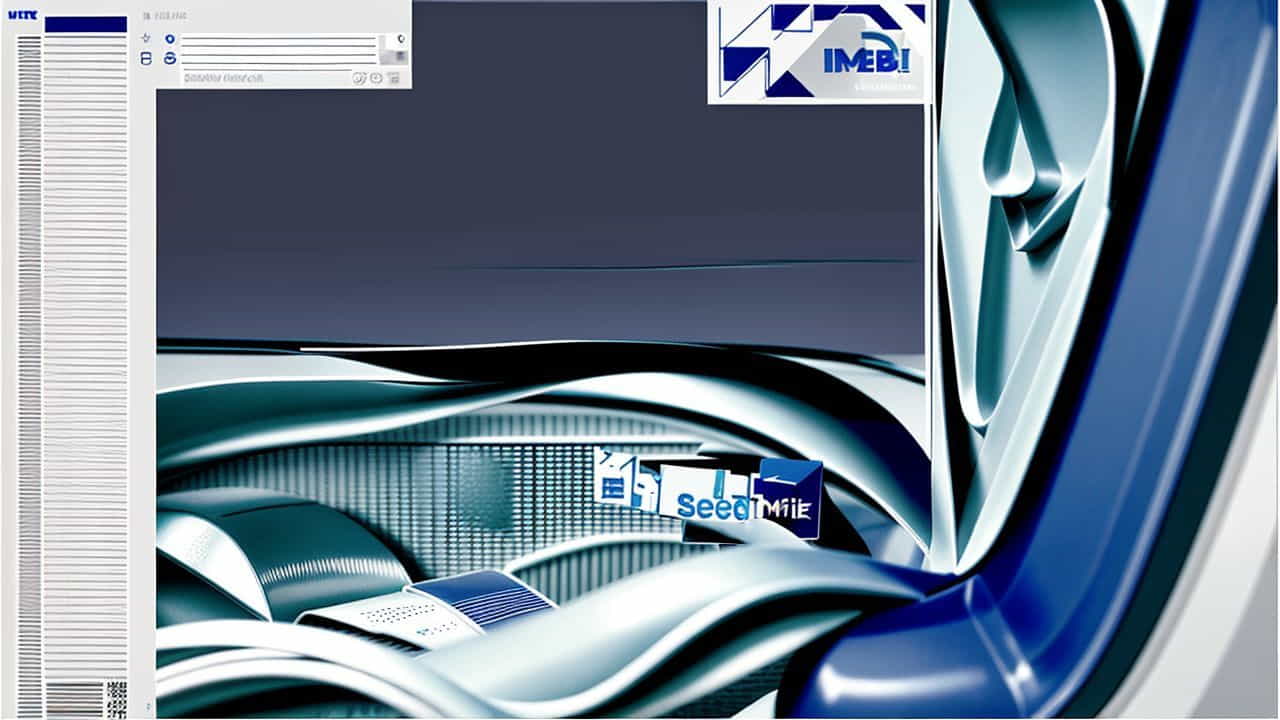When it comes to caring for your baby, hygiene is a top priority. The Tommee Tippee UV Sterilizer is designed to help parents keep bottles, pacifiers, and other baby essentials clean without the use of water or harsh chemicals. This topic will guide you step by step on how to use the Tommee Tippee UV Sterilizer, how to maintain it, and answer common questions.
What is the Tommee Tippee UV Sterilizer?
The Tommee Tippee UV Sterilizer is an advanced sterilization unit that uses ultraviolet (UV) light to kill 99.9% of harmful bacteria and viruses on baby items. It’s a convenient alternative to steam sterilizers and boiling, as it requires no water and can even dry and store items safely.
Key Features of Tommee Tippee UV Sterilizer
-
Uses UV light for chemical-free sterilization
-
Kills 99.9% of bacteria and viruses
-
Includes drying and storage functions
-
Suitable for bottles, breast pump parts, and pacifiers
-
Compact and easy to place on countertops
-
Quiet operation with automatic shut-off
Before First Use
Before using your Tommee Tippee UV Sterilizer for the first time, make sure to:
-
Remove all packaging and protective films
-
Wipe down the inside of the sterilizer with a clean, damp cloth
-
Place the sterilizer on a dry, flat surface near a power source
-
Ensure the UV bulbs are secure and not damaged
How to Use Tommee Tippee UV Sterilizer
Step 1: Prepare Items for Sterilization
Clean bottles and baby items with warm, soapy water and rinse thoroughly. Although the sterilizer kills germs, it’s important to remove milk or food residue first.
Step 2: Load the Sterilizer
Open the door and place clean items inside. Avoid stacking items on top of each other. Make sure each item has space for the UV light to reach all surfaces.
Step 3: Close and Select the Mode
Close the door securely. The control panel allows you to select from several modes:
-
UV Sterilize Only: Use this if items are already dry.
-
Dry Only: Use if you’ve washed the items and they’re still wet but already clean.
-
Auto Mode (Dry + Sterilize): The most commonly used setting, it dries and sterilizes items in one go.
-
Storage Mode: Keeps items sterilized for up to 24 hours by running short UV cycles every 2 hours.
Step 4: Start the Cycle
Press the button for your chosen mode. The display will show the countdown timer.
Step 5: Wait for the Cycle to Finish
Do not open the door while the sterilization process is running. Wait until the cycle finishes completely and the unit beeps or displays End.â
Step 6: Remove Items
Once finished, open the door and remove the sterilized items. Use clean hands or sterilized tongs to prevent contamination.
Understanding the Control Panel
The Tommee Tippee UV Sterilizer control panel typically has:
-
Power button
-
Mode selection button
-
LED display showing cycle time
-
Light indicators for drying, sterilizing, and storage functions
Tips for Best Results
-
Do not overload the sterilizer.
-
Regularly clean the interior with a soft cloth.
-
Avoid using abrasive cleaners inside the unit.
-
Replace the UV bulb as recommended by the manufacturer (usually every 6 months).
-
Keep the door closed when not in use to prevent dust build-up.
Cleaning and Maintenance
Weekly Cleaning
-
Turn off and unplug the sterilizer.
-
Wipe the inside with a soft, damp cloth.
-
Clean the shelves and removable parts with mild soap and water.
-
Dry everything thoroughly before reassembling.
Monthly Maintenance
-
Inspect the UV bulb for any signs of wear or damage.
-
Wipe the bulb gently with a dry, soft cloth to remove dust.
-
Check that the air filter (if your model has one) is clean and replace it if necessary.
Troubleshooting Common Issues
The unit won’t turn on:
-
Check if it’s plugged in correctly.
-
Make sure the door is properly closed.
-
Ensure there is power from the outlet.
The cycle stops midway:
-
The door might have been accidentally opened.
-
Power interruption.
-
Restart the cycle once conditions are stable.
Items not completely dry:
-
Ensure you selected the correct mode.
-
Don’t overload the sterilizer.
-
If items are still damp, run the drying cycle again.
UV light not turning on:
-
The bulb may need replacement.
-
Make sure the door is shut; the light won’t turn on if the door is open.
How Long Does UV Sterilization Take?
The cycle time depends on the mode selected.
-
UV Sterilization Only: Around 10 minutes
-
Dry Only: 30 to 50 minutes
-
Auto Mode (Dry + Sterilize): 60 minutes or more
-
Storage Mode: Runs short cycles every 2 hours for up to 24 hours
Benefits of Using a UV Sterilizer
-
No need for water or chemicals
-
Gentle on bottles, pacifiers, and plastic items
-
Quiet and energy-efficient
-
Items remain sterile for up to 24 hours if left inside
-
Saves time compared to traditional sterilizing methods
Safety Tips
-
Never stare directly at the UV light.
-
Always close the door securely before starting.
-
Keep out of reach of children.
-
Only use the sterilizer for approved items like baby bottles, pacifiers, and pump parts.
When to Replace the UV Bulb
The UV bulb typically lasts around 6 months, depending on usage. Signs that it needs replacing include:
-
Weak light output
-
Longer cycles without effective sterilization
-
Indicator lights on the unit alerting you to change the bulb
The Tommee Tippee UV Sterilizer is a reliable and convenient tool for parents who want to keep baby items clean without chemicals or boiling water. By following the simple instructions above, you can ensure that your baby’s bottles, pacifiers, and other essentials are always free of harmful bacteria. Remember to clean the sterilizer regularly, replace the UV bulb as needed, and use the correct modes for the best results. With this easy-to-use device, sterilizing baby items at home has never been more efficient or worry-free.