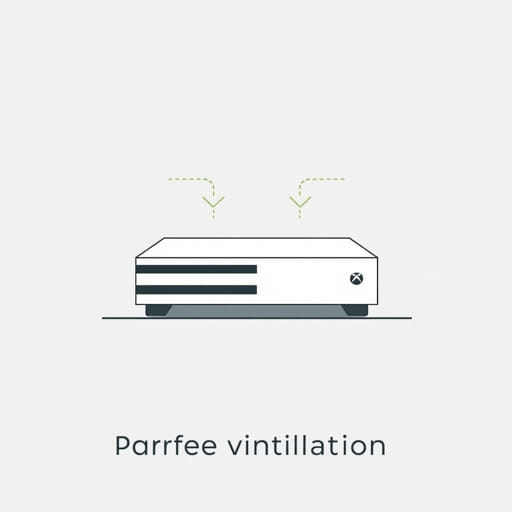The Xbox Series X is a powerful console built for performance, capable of running games at high resolutions with smooth frame rates. However, with this power comes the need for proper ventilation. Like any high-performance electronics, the Xbox Series X generates heat during extended gaming sessions. If it isn’t properly ventilated, this heat can lead to decreased performance, unexpected shutdowns, or long-term hardware damage. To keep your console running smoothly and ensure it lasts as long as possible, it’s essential to understand how to ventilate the Xbox Series X effectively and avoid common mistakes in its placement and maintenance.
Why Ventilation Matters for Xbox Series X
Heat Management and Console Lifespan
The Xbox Series X includes an advanced cooling system with a powerful fan and large internal heat sink, specifically designed to draw heat away from the CPU and GPU. However, this system only works properly when it has access to fresh air and space to expel hot air. Poor ventilation can trap heat around the console, forcing internal components to work harder and potentially shortening the device’s lifespan. Proper ventilation supports consistent frame rates and smooth game loading by keeping temperatures under control.
Common Overheating Symptoms
If your Xbox Series X is not well-ventilated, you might notice:
- Louder than usual fan noise
- Slower performance or lag in games
- Console feels extremely hot to the touch
- Unexpected shutdowns with overheating warnings
Preventing these issues is much easier than dealing with the consequences of prolonged heat exposure.
Best Placement for Proper Ventilation
Allow Enough Clearance
The Xbox Series X has vents at the top (when standing vertically) or the side (when horizontal). To allow heat to escape efficiently, you should leave several inches of space around the venting areas. Microsoft recommends at least 4 to 6 inches of clearance on all sides.
- Top/Side Vents: These must not be blocked, as they release the most heat.
- Back of Console: Leave space behind the console so that hot air can dissipate properly.
Avoid Enclosed Spaces
Do not place your Xbox Series X inside closed cabinets, drawers, or entertainment centers without airflow. Even with fans or ventilation holes, confined areas can trap heat over time. If you must use a cabinet, make sure it is open during gameplay and that air can circulate freely through both the front and back.
Vertical vs Horizontal Placement
The Xbox Series X is designed to function in both vertical and horizontal orientations. However, ventilation tends to be more efficient when the console is placed vertically, as the heat naturally rises out of the top. If placing it horizontally, ensure the side vent is not facing a wall or object that blocks airflow.
Environmental Factors to Consider
Room Temperature and Humidity
Ambient temperature plays a significant role in your Xbox’s ability to cool itself. Hot rooms can make it harder for the console to stay within safe thermal limits. Ideally, the room should be cool and well-ventilated. Use fans or air conditioning if needed during summer months.
Humidity can also affect internal components. Excess moisture may increase the chance of corrosion, especially if ventilation is poor. Keep the room dry and clean to avoid dust buildup and humidity-related issues.
Keep Away from Heat Sources
Never place your Xbox Series X near other electronics that generate heat, such as PCs, TVs, or amplifiers. Avoid placing it near windows with direct sunlight exposure or on top of radiators and heaters. Keeping the console away from heat sources helps prevent internal fans from working overtime.
Cleaning and Dust Prevention
Regular Dusting
Dust buildup can clog ventilation holes and reduce the efficiency of the cooling system. Use a soft, dry microfiber cloth to wipe the outside of the console regularly. You can also use a low-powered handheld vacuum with a nozzle attachment to gently remove dust from the vent holes.
Use of Compressed Air
Compressed air canisters are useful for cleaning hard-to-reach areas, especially around the top or side vents. Use short bursts and hold the can upright. Do not shake or tilt the can during use, as this could spray moisture into the console.
Avoid Covering the Console
Never place cloth, books, or other objects on top of or around the Xbox. Even decorative items like console skins or dust covers can interfere with proper ventilation. Leave the console fully exposed during operation to allow maximum airflow.
Accessories That Help With Ventilation
Cooling Stands and External Fans
Many third-party manufacturers offer cooling stands or fan attachments for Xbox Series X. These devices can improve airflow around the console, especially in warmer environments. While not always necessary, they can be helpful for heavy gamers who use the console for hours at a time.
- Vertical Cooling Stands: Help stabilize airflow and elevate the console.
- USB-Powered Fans: Blow additional air over the console’s vents to boost circulation.
Make sure any accessory used is designed specifically for the Xbox Series X, as improper fans or stands can block vents or interfere with the console’s natural cooling system.
Usage Habits and Thermal Control
Avoid Overloading the Console
Running multiple apps and games at once can push your Xbox Series X to work harder than necessary. Close unused background apps and avoid leaving games paused for long periods. Give the console a break between long sessions to cool down if it feels hot.
Update Your System
System updates may include fan control improvements and thermal management optimizations. Always keep your Xbox Series X firmware updated to ensure it’s running with the latest cooling adjustments provided by Microsoft.
Monitor for Warnings
The Xbox Series X may notify you if it detects overheating. If you receive a temperature warning or experience a sudden shutdown, stop using the console immediately. Let it cool for at least 30 minutes, then inspect its placement and environment before powering it back on.
Long-Term Ventilation Best Practices
- Keep the console off the carpet and on a hard, flat surface to avoid trapping heat.
- Clean the vents once every 12 weeks to prevent dust buildup.
- Consider using an external fan if your console often feels hot to the touch.
- Don’t place other devices or storage items near the console’s exhaust ports.
- Avoid stacking items on top of the console at all times.
Following these practices ensures that your Xbox Series X remains cool, quiet, and capable of delivering high-performance gaming for years to come.
Ventilating the Xbox Series X properly is a crucial step for preserving its performance and longevity. From strategic placement to regular cleaning and smart gaming habits, every decision you make can affect how well your console manages heat. Whether you’re a casual gamer or someone who plays for hours every day, creating an environment that supports good airflow will keep your system running smoothly and protect it from avoidable damage. Stay aware of your surroundings, keep your vents clear, and your Xbox Series X will continue to deliver an excellent gaming experience well into the future.