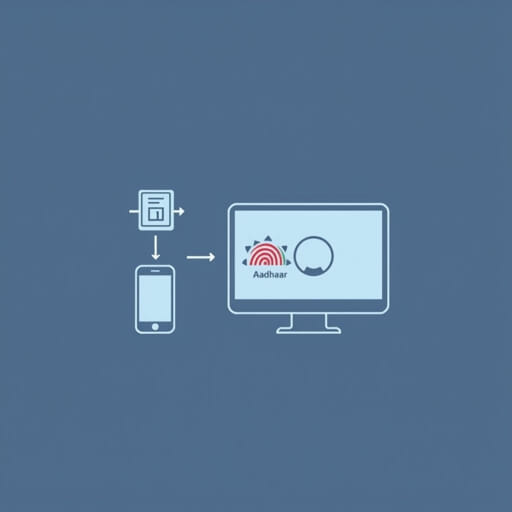Linking your PAN (Permanent Account Number) with your Aadhaar card has become an essential step for Indian taxpayers. The government of India has mandated this process to streamline identity verification, reduce tax evasion, and simplify the filing of income tax returns. Once you’ve completed the linking process, it’s important to verify whether it has been successful. Understanding how to check your PAN Aadhaar link status ensures your records are up-to-date and compliant with income tax laws. This topic provides a clear, step-by-step guide on how to check the PAN Aadhaar link status online with ease.
Importance of PAN Aadhaar Linking
The PAN and Aadhaar link serves several key functions:
- Helps prevent multiple PANs assigned to a single individual
- Simplifies income tax filing and processing
- Prevents fraudulent financial transactions
- Acts as a unified identification system for government services
- Ensures your PAN remains active and usable
If your PAN is not linked to your Aadhaar within the specified deadline, it may become inoperative, causing complications in banking, investing, and other financial activities.
When Should You Check PAN Aadhaar Link Status?
You should check the PAN Aadhaar link status in the following situations:
- You’ve recently submitted the linking request
- You’re filing income tax returns and want to verify linkage
- You’ve received a notice from the Income Tax Department
- You’re not sure if the link was successful or failed
How to Check PAN Aadhaar Link Status Online
Step 1: Visit the Official Portal
To begin checking your PAN Aadhaar link status, go to the official Income Tax e-filing portal. This is the primary website maintained by the government for managing PAN, Aadhaar, tax returns, and other related services. Ensure you’re using a secure device and a trusted browser for safe access.
Step 2: Locate the PAN Aadhaar Link Status Section
Once you’re on the homepage, look for the ‘Link Aadhaar Status’ option. This is usually found under the Quick Links section. Click on it to proceed to the verification page.
Step 3: Enter Required Information
You’ll be prompted to enter two key details:
- Your 10-digit PAN number
- Your 12-digit Aadhaar number
Make sure both numbers are correct and as per official records. Any mismatch can lead to incorrect status or rejection of linking.
Step 4: Submit and Check Status
After entering the details, click on the View Link Aadhaar Status or equivalent button. The system will then display the status of your PAN and Aadhaar linking. It will show whether the link is successful, pending, or failed due to any mismatch.
Possible PAN Aadhaar Link Status Results
Once you submit your details, you may receive one of the following results:
- Successfully Linked: This means your PAN is successfully linked with your Aadhaar. No further action is needed.
- Pending Verification: Your request has been received but is still under process. Check back after a few days.
- Not Linked: This status means the PAN and Aadhaar are not yet linked. You may need to initiate the linking process.
- Mismatch Error: There is a mismatch between the PAN and Aadhaar details (such as name, date of birth, etc.). You’ll need to update the records accordingly.
How to Link PAN with Aadhaar If Not Linked
Option 1: Through Income Tax e-Filing Portal
If your PAN is not linked, go back to the e-filing portal homepage and click on the Link Aadhaar option. Enter your PAN, Aadhaar number, name as per Aadhaar, and mobile number. You may be asked to pay a late fee if the deadline has passed. Once submitted, the system will initiate the verification.
Option 2: Through SMS
You can also link PAN with Aadhaar by sending an SMS. Format:
UIDPAN <space> <12-digit Aadhaar> <space> <10-digit PAN>
Send it to 567678 or 56161 from your registered mobile number.
Option 3: Using PAN Service Providers
You can visit authorized centers such as NSDL or UTIITSL for offline linking. Carry original documents and follow their linking procedure. This is especially helpful if you need biometric verification.
What to Do If There Is a Mismatch?
A mismatch in details such as name, gender, or date of birth between PAN and Aadhaar can cause linking failure. Here’s how to fix it:
- Update Aadhaar Details: Visit the UIDAI portal and use Aadhaar Self Service Update or go to an Aadhaar Seva Kendra.
- Update PAN Details: Use the NSDL or UTIITSL portal to request a correction in your PAN records. Make sure the updates match your Aadhaar.
After updating, wait for the changes to reflect and then attempt the linking again.
Is It Mandatory to Link PAN with Aadhaar?
Yes, as per government regulations, it is mandatory for most taxpayers to link PAN with Aadhaar. Failing to do so by the given deadline can make your PAN inoperative. This may result in:
- Inability to file income tax returns
- Problems in bank transactions
- Issues in processing refunds
- Legal or financial penalties
Tips for Checking PAN Aadhaar Link Status Efficiently
- Always double-check the PAN and Aadhaar numbers before submitting
- Use the official income tax website or authorized channels only
- Keep your mobile number active and registered with Aadhaar
- If the link fails repeatedly, verify for spelling mistakes or outdated records
- Avoid delays check status well before filing tax returns
How Long Does the Linking Take?
Once you submit the request, the linking typically takes a few days. However, in some cases, it may take up to 15 days depending on verification issues or system delays. You can check the status anytime after submitting the request.
Checking your PAN Aadhaar link status is an essential step to ensure your tax documents are accurate and up to date. With the growing emphasis on digital identity and financial compliance, it’s crucial to stay informed about the status of your linked accounts. The process is straightforward and accessible through the Income Tax e-filing portal. By regularly verifying and updating your PAN Aadhaar link status, you can avoid penalties, delays in refunds, and issues with financial transactions. Make it a routine check, especially during tax filing season, to stay ahead and remain compliant with current laws.