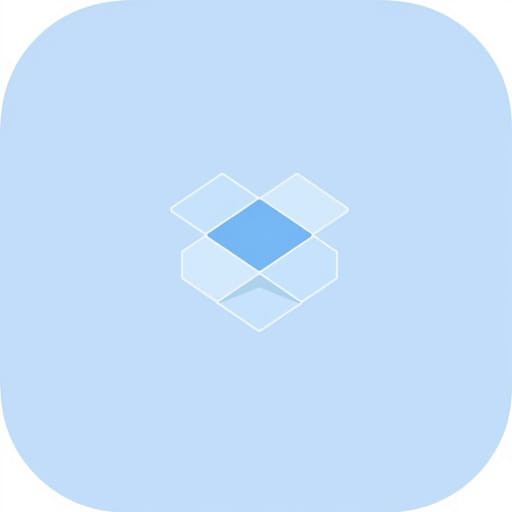Applying for a US visa often involves a detailed and sometimes time-consuming process that includes scheduling interviews, submitting documents, and visiting consular offices. However, certain applicants are eligible for the US visa Dropbox facility, a convenient program that allows qualified individuals to submit their visa applications and supporting documents without attending an in-person interview. This system has been introduced to streamline the visa application process, save time, and reduce the workload on US consulates and embassies worldwide. Understanding the eligibility criteria for Dropbox US Visa is essential for applicants who want to take advantage of this simplified process and avoid unnecessary delays.
What is the Dropbox US Visa Facility?
The Dropbox facility, also known as the Interview Waiver Program (IWP), allows eligible visa applicants to submit their documents at a designated visa application center without having to attend an interview at the US embassy or consulate. This program primarily targets individuals renewing their visas, those applying under specific visa categories, and applicants with a history of previous visas. It is designed to speed up the visa issuance process and reduce the need for face-to-face interviews when deemed unnecessary by the consular services.
General Eligibility Criteria for Dropbox US Visa
Not everyone can apply through the Dropbox facility. There are specific eligibility criteria applicants must meet to qualify for this service. These criteria include:
- Previous Visa Validity: The applicant must have had a previous US visa in the same category that is still valid or expired within the last 48 months. This timeframe may vary depending on the country or embassy rules.
- Visa Category: The applicant’s current visa application should be under eligible visa types such as B1/B2 (business/tourist), F (student), M (vocational student), H (work visa), L (intra-company transfer), and other specified categories.
- Age Limit: Certain age groups may automatically qualify for Dropbox. For instance, children under 14 years and adults over 79 years typically do not require interviews and may be eligible to use Dropbox.
- No Previous Visa Refusals: Applicants should not have had visa refusals in the past unless they are reapplying under the interview waiver program with specific consulate approval.
- Same Nationality and Passport: The previous visa and current application should be linked to the same nationality and passport number.
- Application Completeness: The applicant must submit all necessary documents, including the DS-160 confirmation page, passport, previous visa(s), and any additional documents required by the consulate.
Eligibility by Visa Type
While the Dropbox facility covers many visa categories, eligibility depends on the specific visa type. Here are some common visa categories eligible for Dropbox:
B1/B2 (Tourist and Business Visa)
This is the most common visa type for Dropbox eligibility. Applicants renewing their B1/B2 visa within the allowed period and meeting other criteria can apply without an interview.
F and M Visas (Students)
Students who are renewing their F-1 or M-1 visas and meet the eligibility requirements can use the Dropbox facility. This saves time during the renewal process and helps ensure a smooth transition for continuing education.
H Visas (Temporary Workers)
Applicants for H-1B or other H category visas who have previously held a valid visa and are renewing it may qualify for Dropbox if other eligibility criteria are met.
L Visas (Intra-company Transfers)
Those applying for L1 visas, commonly for multinational company employees transferring within their organizations, can also use the Dropbox service under eligible conditions.
Other Categories
Some other visa categories, such as O (individuals with extraordinary ability) and P (athletes, artists), may be eligible depending on the consulate’s guidelines. It is important to check specific consulate websites for detailed eligibility rules.
Special Cases and Exceptions
Some applicants automatically qualify for Dropbox regardless of their previous visa status or other conditions. These typically include:
- Children Under 14 Years: Due to their age, children generally do not require an interview and can use Dropbox when applying for their visas.
- Applicants Over 79 Years: Senior citizens often qualify for interview waivers and Dropbox submissions.
- Applicants with Medical Emergencies or Other Valid Reasons: In some situations, the embassy may waive interviews and allow Dropbox submissions based on humanitarian or special cases.
How to Check Dropbox Eligibility
Each US embassy or consulate manages its own criteria and processes for Dropbox eligibility. To check whether you qualify, you can:
- Visit the official US embassy or consulate website in your country.
- Use the online visa application system which typically asks questions related to your visa history, age, and visa category to determine eligibility.
- Consult visa application centers or authorized service providers who assist with document collection and submission.
Many countries have dedicated portals where applicants answer a series of questions and receive instant feedback on their eligibility for the Dropbox service.
Benefits of Using the Dropbox Facility
The Dropbox US Visa facility offers numerous advantages for eligible applicants, such as:
- Time-Saving: Applicants do not need to schedule or attend an in-person interview, reducing the overall processing time.
- Convenience: The process involves submitting documents at designated visa centers, avoiding long waits at embassies or consulates.
- Reduced Stress: Applicants can avoid the anxiety associated with visa interviews while still completing the visa renewal or application process smoothly.
- Higher Approval Chances: Applicants with a good visa history who meet all eligibility criteria have a higher likelihood of approval through Dropbox.
Steps to Apply Through Dropbox
If you are eligible for the Dropbox facility, the general steps include:
- Complete the DS-160 visa application form online.
- Pay the visa application fee.
- Use the official website to confirm your eligibility for Dropbox by answering related questions.
- Schedule a document submission appointment at a visa application center or follow instructions for walk-in submissions if allowed.
- Prepare all required documents, including your passport, previous visa, DS-160 confirmation, and any other supporting documents.
- Submit your application package at the designated center.
- Wait for visa processing and delivery of your passport with the visa.
Important Tips and Considerations
When applying for the Dropbox US Visa, keep the following in mind:
- Always check the latest eligibility rules and procedures on the official embassy or consulate website, as policies can change.
- Ensure that your previous visa is valid or expired within the allowed timeframe for Dropbox eligibility.
- Submit complete and accurate documents to avoid delays or rejection.
- Be aware that in some cases, consular officers may still request an in-person interview after reviewing your Dropbox application.
- Plan your application well in advance, especially if traveling for urgent reasons, to accommodate any unexpected delays.
The Dropbox US Visa facility offers a practical and efficient option for many applicants who meet the eligibility criteria. By understanding the requirements related to previous visa validity, visa categories, age, and application completeness, applicants can take advantage of this convenient process to avoid lengthy interviews and expedite their visa approvals. It is always essential to stay informed about the latest guidelines issued by US embassies and consulates and prepare documents carefully to ensure a smooth visa application experience through the Dropbox facility.
“`