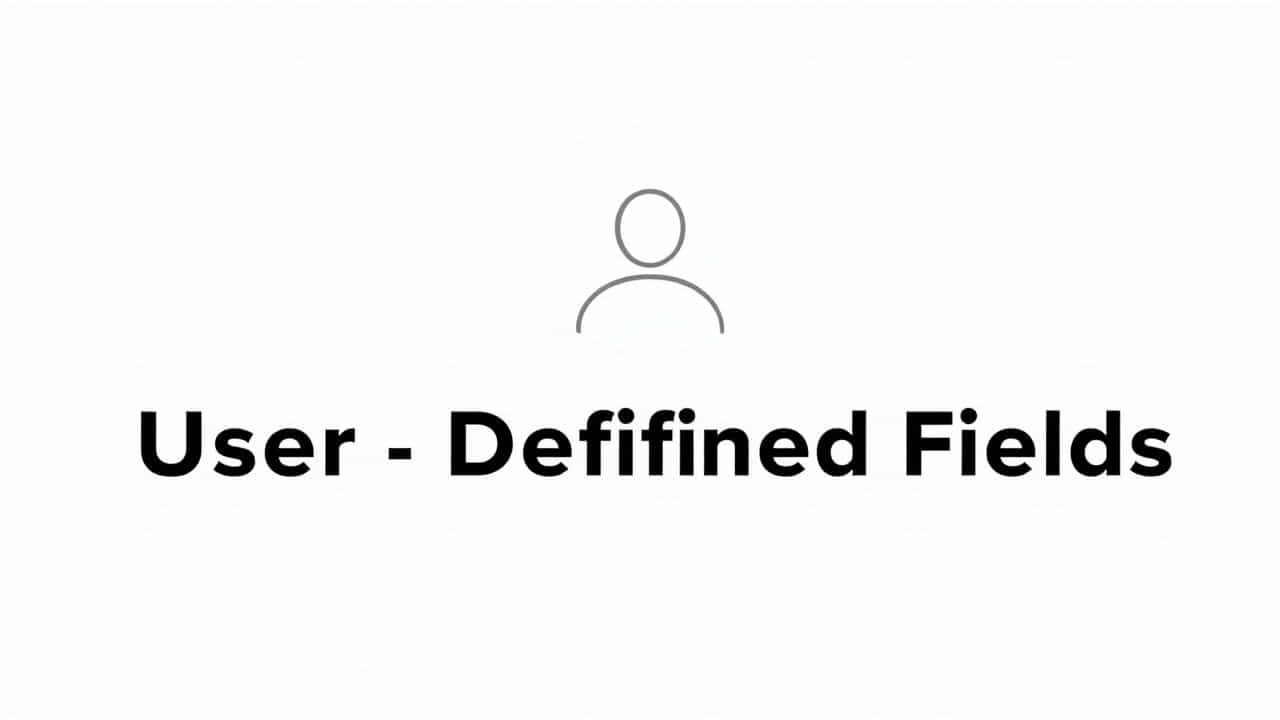When creating a resume, one size does not fit all. Each job application requires specific information that showcases your qualifications, experiences, and unique strengths. To make your resume stand out from the competition, you can use user-defined fields, which allow you to tailor your resume to better fit your skills and experiences.
User-defined fields give you the flexibility to add personalized sections that are not typically found in standard resume templates. These fields allow you to highlight additional details that might be relevant to the job you’re applying for, providing a more customized and comprehensive profile for potential employers. In this topic, we’ll explore what user-defined fields are, how they can enhance your resume, and how to use them effectively.
What Are User Defined Fields in a Resume?
User-defined fields are customizable sections in a resume where you can add information specific to your personal experiences, achievements, or skills that may not fit into conventional categories like education, work experience, or skills. These fields are flexible, allowing you to create sections that reflect your unique qualifications, such as certifications, projects, volunteer work, or even personal achievements that make you stand out as a candidate.
Why Should You Use User Defined Fields?
-
Tailored for Specific Roles: Different jobs may require specific attributes or experiences. User-defined fields enable you to tailor your resume for each job application, helping you to emphasize skills and experiences that are directly relevant to the role.
-
Highlight Unique Skills or Projects: If you’ve completed a project or gained a skill that isn’t commonly listed on resumes, user-defined fields allow you to showcase these personal achievements.
-
Improve ATS Compatibility: By including relevant keywords and skills specific to the job role, user-defined fields can help your resume get noticed by Applicant Tracking Systems (ATS) that many employers use to filter resumes.
Key Examples of User Defined Fields
User-defined fields can be used in various sections of your resume, depending on the information you want to showcase. Here are some examples of fields you can customize to give your resume an extra edge.
1. Personal Projects
If you’ve worked on personal projects that demonstrate relevant skills, you can add a section for these. Personal projects may include anything from software you’ve developed to events you’ve organized, showing initiative and the ability to work independently.
Example:
- Personal Project – Mobile App Development: Developed a mobile app that helps users track their fitness goals. Implemented features such as progress tracking, workout suggestions, and integration with health devices.
2. Certifications & Training
While certifications are typically listed in the education section, user-defined fields allow you to add certifications that may not directly relate to your degree but are highly relevant to the job. For example, adding certifications in software, leadership training, or technical skills can be beneficial.
Example:
-
Certified Scrum Master: Completed the Scrum Master certification, demonstrating expertise in agile methodologies and project management.
-
Google Analytics Certified: Gained practical knowledge in digital marketing strategies and data analysis.
3. Awards and Recognition
User-defined fields provide an opportunity to showcase any recognition or awards you have received. This could include employee of the month accolades, industry awards, or academic honors. Displaying these awards can help boost your credibility.
Example:
-
Employee of the Year, 2022: Awarded by XYZ Company for exceptional performance and dedication to project delivery.
-
Dean’s List, 2020-2021: Recognized for outstanding academic performance in Business Administration.
4. Volunteer Experience
Including a section for volunteer work or community service is a great way to highlight your willingness to contribute outside of work. Many employers value candidates with a strong sense of community and social responsibility.
Example:
- Volunteer Coordinator, ABC Homeless Shelter: Managed volunteer schedules and assisted with fundraising efforts that raised over $50,000 for the shelter’s operations.
5. Languages
If you are multilingual, adding a user-defined field for languages can help your resume stand out. Employers often look for candidates who can communicate in multiple languages, especially for roles that involve international clients or customers.
Example:
-
Languages:
-
English (Fluent)
-
Spanish (Intermediate)
-
French (Beginner)
-
6. Technical Skills and Software Knowledge
While basic technical skills are often listed under a Skillsâ section, user-defined fields can provide a more detailed breakdown of your expertise in specific software tools, programming languages, or technologies. This is especially useful for tech roles.
Example:
-
Programming Languages: Python, JavaScript, C++
-
Tools & Technologies: AWS, Docker, Jenkins, Git
7. Professional Development and Workshops
Many professionals continue learning and improving their skills through workshops, seminars, and other development opportunities. This section can be used to list these experiences and show employers that you are committed to growth and staying current with industry trends.
Example:
- Leadership Development Workshop: Attended a week-long leadership training program focused on team management, conflict resolution, and decision-making.
Best Practices for Using User Defined Fields in a Resume
While user-defined fields can significantly enhance your resume, it’s important to use them wisely. Here are some best practices to keep in mind:
1. Be Selective with Information
User-defined fields allow you to add a lot of information, but it’s important to be selective. Focus on the most relevant skills, projects, or experiences that are aligned with the job you are applying for. Too much unnecessary information can clutter your resume and make it less impactful.
2. Keep It Concise
Even though you have the flexibility to add various sections, keep your descriptions concise and to the point. Hiring managers often skim through resumes, so providing clear, bullet-pointed information is key to grabbing their attention.
3. Use Action Verbs
Start each entry in the user-defined field with an action verb to make your contributions stand out. Words like "managed," "developed," "led," and "coordinated" can make your accomplishments more dynamic and engaging.
4. Ensure Relevance to the Role
Always tailor the user-defined fields to the job description. Include fields that directly reflect the skills and experiences the employer is seeking. Customizing your resume for each application shows that you’re genuinely interested and have taken the time to match your qualifications to the role.
5. Maintain Consistency in Formatting
Make sure that the user-defined sections are formatted consistently with the rest of your resume. This includes font size, bullet points, and headings. A clean and well-organized resume will leave a lasting impression.
How to Structure User Defined Fields in Your Resume
Here’s a simple structure for adding user-defined fields to your resume:
-
Heading: Label your section with a clear and concise heading (e.g., "Personal Projects," "Certifications," "Volunteer Work").
-
Subheading: If necessary, provide a brief description or subheading explaining the field.
-
Bullet Points: Use bullet points to list each item in the section, with a focus on accomplishments, skills, and outcomes.
Example Structure for Volunteer Work:
Volunteer Experience
ABC Homeless Shelter, Volunteer Coordinator
March 2021 – Present
-
Coordinated volunteer schedules and organized fundraising events.
-
Raised over $50,000 for the shelter’s ongoing operations.
The Power of Customization
User-defined fields provide a valuable opportunity to customize your resume and highlight unique skills, projects, or experiences. By adding sections that are relevant to the job you’re applying for, you can create a more personalized and impactful resume that grabs the attention of hiring managers.
Remember to use these fields strategically. Focus on what sets you apart from other candidates and tailor your resume for each job. With the right approach, user-defined fields can make your resume stand out and increase your chances of landing that dream job.